













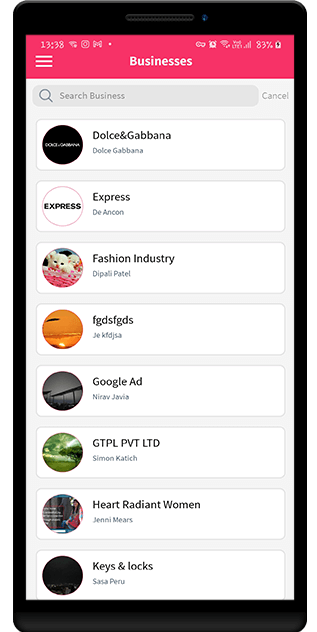



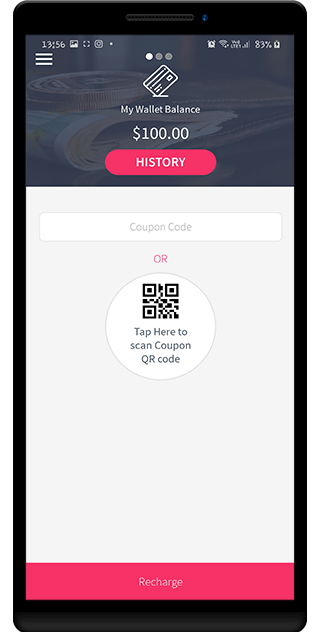


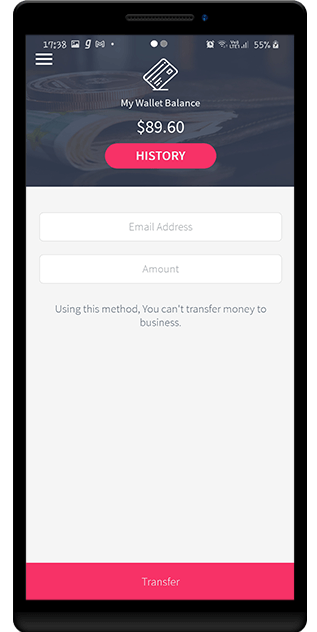




As we know that all the applications may not be technically understandable easily to all kinds of people. We ensure that our developed applications are very easy to use and all kinds of users, whether technical or non-technical, can easily understand them. We are including a rich user interface with easy to use usage flow for the application.

Since we have started the development of the ewallet app, we have gone from strength to strength and are leaders in the mobile application and web development industry. We have a vast knowledge of eWallet related industries.

With over 14 years of quality experience, our excellent leaders and project managers understand what our client's requirements are for their business successful expansion using our provided mobile applications and websites. Our vast experience helps our clients to make their business more successful all over the world.

Swayam Infotech has partnered with and helped with many startups and businesses. Our primary focus will be on understanding the current market and understanding your business needs with your target audience and market in mind and providing solutions using technology relevant to you. We want to believe in your idea, core concepts as much as you do. Feel free to ask for a demo of the product or want to work with us then contact us.
 Overview
Overview  Features
Features  Graphical Flow
Graphical Flow 
